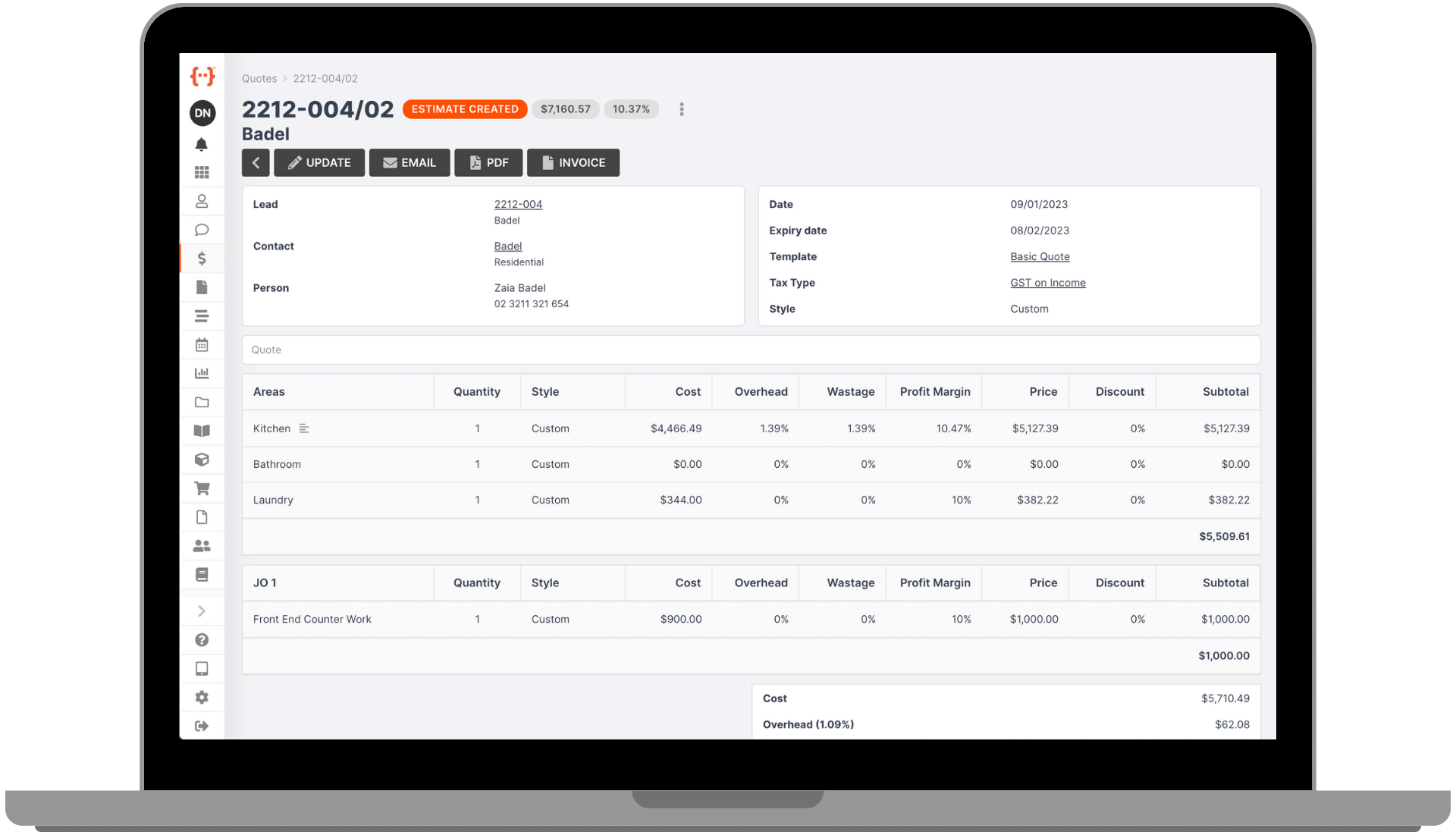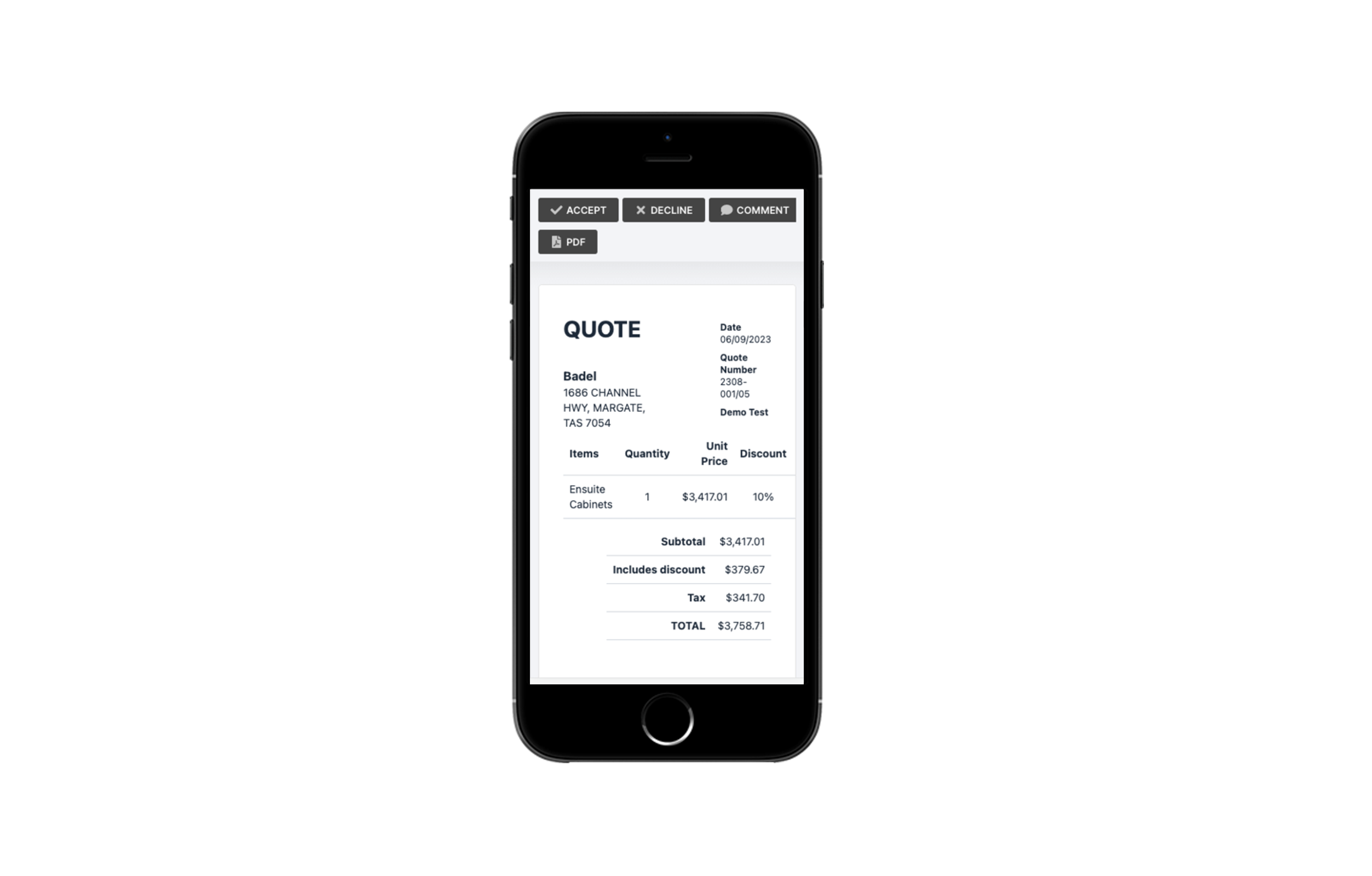With Jobman, you get much more than a feature to build custom quotes. Jobman’s powerful quoting software for manufacturing enables you to create professional, accurate quotes from anywhere, turn the quote into spec sheets, and automate your invoicing.
Because Jobman is ERP Software for manufacturers and cabinetmakers, our quoting module is jam-packed with features that simplify every job. For example, syncing your CAD/CAM software streamlines both quoting and production planning. In addition, industry-specific quote templates take the complexity out of quoting for big jobs.
Save time, work more efficiently and get paid faster thanks to Jobman, the ERP for growing manufacturers.
Jobman’s interface has been written from the ground up with responsive device interfaces in mind. Anything you can do on the desktop, you can also do on your tablet or mobile.
You can even send a quote to a client, and have that client accept the quote right from their phone, no matter where they are. This feature alone is a game changer.
Benefits of Jobman’s quoting features
- Send custom quotes on the fly
- Data syncs across your entire operation
- Generate jobs and invoices in seconds
- Automate your follow-up process
- Always accurate, always professional
- Save quote templates to use later
- Full control and transparency
- Eliminates double data entry and human error
- Browser-based ERP is accessible from anywhere
Features of Jobman Quotation Software
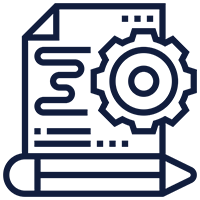
Quote templates
Jobman’s job costing software gives you the option to save job sections like kitchens or laundries. Then, all you need to do is enter the quantity of each item in the area, and Jobman instantly populates the quote based on the item costs.
You can combine predefined templates to compile a large quote quickly and easily. Before you even leave the customer’s office, they have a professional, accurate, comprehensive quote in their inbox.
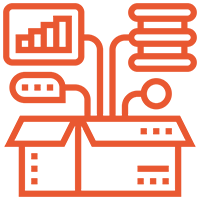
Quote types
Quote types are intelligent features that make quoting simple. There are 10 features to choose from, including sub-headings to sundry items, appliances, and availability charts. It all works to make quoting, scheduling, production, and finances simple. Too much time is spent tweaking figures and adjusting quotes. Jobman cuts quoting time and ensures your data is always accurate.
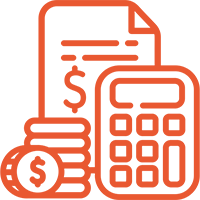
Overhead and profit percentages
You don’t need to work out your sell price. Jobman does it for you by automatically applying the overhead and profit percentages to your internal cost. And because you have complete control over every aspect of quoting, you can even change the rates for each line item.
When you build a quote, you decide whether the percentages are shown or hidden. You can still see the percentages if you hide them, but the customer won’t be able to.
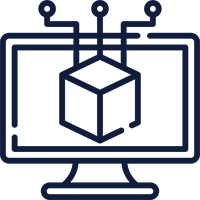
Sync with CAD/CAM software
Jobman pulls data from cabinet-making software like Cabinet Vision to synchronise pricing data across both systems. You only need to import your Cabinet Vision library into Jobman, and then you can change the pricing for individual items, so every following quote has the correct costs.
You even have the ability to create production files straight from a quote or vice versa. Say goodbye to double data entry and missed components.
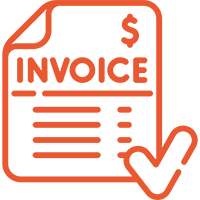
Create invoices instantly
When a customer accepts your quote, creating an invoice takes mere seconds. The invoice syncs with your accounting software, so you don’t have to worry about chasing up late payments. Invoice reminders send automatically from your accounting software. You can focus on delivering a great product.

Fast, simple, streamlined
As a manufacturer, Jobman’s powerful quoting software makes a world of difference for busy cabinetmakers and manufacturers. You can often spend an entire day sending quotes. With Jobman, it takes minutes. The quotes are always accurate, professional and detailed to your specification.